Explore OSM edits over space and time
- Click
 Search for Topic
Search for Topic 
- Select
 the area of interest on the map
the area of interest on the map 
- Click
 to show all OSM map edits in the area of interest
to show all OSM map edits in the area of interest 
Compare multiple Areas of Interest and Topics
- Press
 to select additional areas of interest for comparison
to select additional areas of interest for comparison - Select
 several areas of interest on the map
several areas of interest on the map 
- Optionally edit the dataset name to better distinguish different areas of interest. These names will also be used in the chart legends.

- Select multiple datasets and click
 to compare their changes over time
to compare their changes over time 
Explore individual OSM objects on higher zoom levels
- Choose a topic that allows access to the OSM single feature geometry. This icon
 in the topic list tells you whether this functionality is available for a certain topic or not.
in the topic list tells you whether this functionality is available for a certain topic or not. - Zoom into an area of interest

- Wait for the OSM features to load

- Cick on a single OSM feature to show its attributes at the given time in history


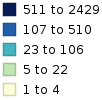


 Qualitiy indicator by Ohsome Quality Analyst (OQT)
Qualitiy indicator by Ohsome Quality Analyst (OQT)